|
|
 Match Folders, Compare Folders, Compare Files,
Match Folders, Compare Folders, Compare Files,
Synchronize Computers
 |
Comparator
Fast is a useful utility to compare folders, compare
files, find duplicate files, match folders, with
many extra tools included. Designed to take two
folders and tell you which files are the same
(duplicate files), which are new (modified) and
which are missing (not found), saving your eyes
effort of reading through file lists and using
Properties to figure it all out. |
|
| Download |
|
Comparator
Fast
(3.43 MB .exe)
Requirements:
Windows 95, 98, 98SE, Me, NT4, 2000, XP, 2003
or higher
|
| Buy Now
Only $24.95
(save yourself time for less!) |
|
| 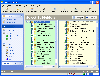 Comparator
Fast (CF) is not just a time saver when compare folders,
compare files, synchronize computers. Its sole purpose:
to make it easier to see what's different between two
folders, two computers, two drives, Comparator Fast
just makes it simpler. Comparator
Fast (CF) is not just a time saver when compare folders,
compare files, synchronize computers. Its sole purpose:
to make it easier to see what's different between two
folders, two computers, two drives, Comparator Fast
just makes it simpler.
Who Uses Comparator Fast?
We
at Interdesigner do for one! Comparator Fast' own software
projects, web site, help system, downloads, etc., Built
using it to create a kind of dynamic list by comparing
the original "inventory" of projects folder, web site
folder, help folder, downloads folder and the CF proper
folder; each time a file was modified (and they could
be opened easily in their default editor with a double
click and use many other already included options and
tools for other useful tasks) a quick compare would
move it out of the Duplicate category and into Newer
(changed) and we'd know that we had one file to synchronize
or dispose, and any new file on each folder would move
it to Missing category. So in that example it's easy
to see how using Comparator Fast to compare folders
is great for Web designers using several copies of site
and they need to know which files are which are just
created, what to keep as the newest and what to roll
as duplicates. |
| Information
at your fingertips
Comparator
Fast will be ready for action in System Tray, to compare
folders just click the tray icon  and choose folders (using the browse for folder button
or just using drag and drop) to compare or an already
defined preset settings, that's all. You may cancel
comparison at any time with a simple click, and the
entire process can be done in background: minimize Comparator
Fast to system tray.
and choose folders (using the browse for folder button
or just using drag and drop) to compare or an already
defined preset settings, that's all. You may cancel
comparison at any time with a simple click, and the
entire process can be done in background: minimize Comparator
Fast to system tray.
How
does it work? 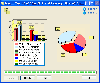
Comparator
Fast uses its own comparison algorithm to compare folders
and your chosen settings to look at every single item
and their extended attributes and determines what differences,
if any, there are and then sorts and displays them for
easy examination.
What's
with the demo?
Comparator
Fast is a full 30 day unrestricted version. This means
Comparator Fast works in a fully functional manner for
30 days, at which time the compare functionality will
no longer be enabled until a license is purchased and
your copy registered.
The
Future looks bright
Several
new releases of Comparator Fast are launched per year.
We read each and every email and posts in our forum
and take your suggestions to heart when designing so
please contact us &
let us know what you think CF needs to make it that
much better.
We
think Comparator Fast is a useful little utility and
are proud to be able to share it with the world. Feel
free to download it and
give it a try, we hope you'll like it and stick around
for the future, it's only going to get better! |
|
|
|














